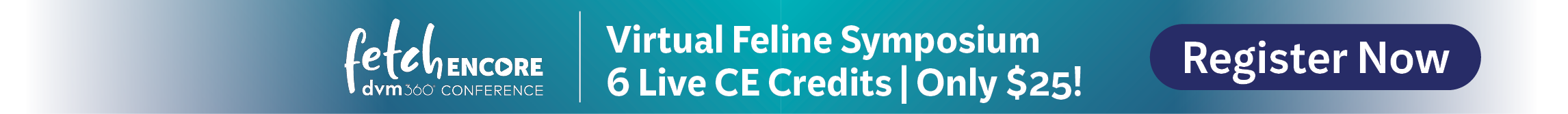Tips for transferring written medical records to electronic files
A how-to for moving paper records to your hard drive.
Most practices have found that when switching to a paperless workflow, it's best to start all new patients in the electronic system. For existing patients, team members can enter the information as patients come in to the clinic for appointments. Follow the steps below to help ensure that you input all the information you need.
1. Enter all medical alerts (vaccination reactions, seizure history, allergic reactions) into the patient's electronic record.
2. Enter a summary of the patient's medical problems, vaccination status, and other pertinent healthcare information into the medical notes section.
3. Create a popup note indicating that the paper file has been entered and completed so that you won't continue to pull that record.
4. Mark the patient's written record when all the information has been entered.
5. Make paper charts available to doctors for one year after the record has been entered electronically, and mark the date to purge the written record. (Most doctors find that they don't need to refer to the paper chart during that year, but they're more comfortable if they know it's still around.) After one year, recycle the paper file-or move it to warehouse storage for a designated time period.
Newsletter
From exam room tips to practice management insights, get trusted veterinary news delivered straight to your inbox—subscribe to dvm360.