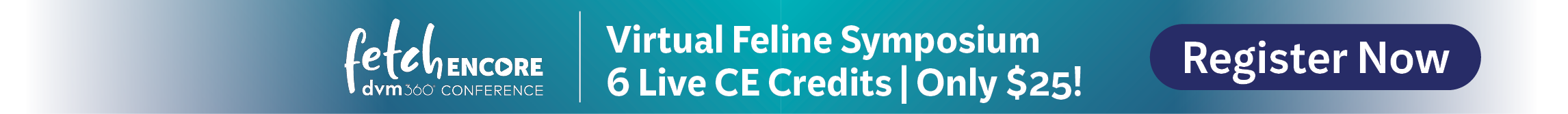10 steps to client-friendly reminders
Use these suggestions to improve and diversify your scheduling and communication with clients.
Figuring out the best ways to improve client scheduling in your practice can be tricky—client scheduling can be tricky, PERIOD. So we turned to a couple of veterinary practice software experts—ImproMed’s Steve Dempsey and IDEXX’s Rachel Houlihan—to offer best practices they’ve seen in veterinary hospitals when it comes to client visits and reminders.
If you’re considering new practice software or trying to tweak yours for the best client reminder system you can, keep these 10 tips in mind:
1. Schedule every client’s next visit before the current one is over
If clients leave without scheduling a next visit—even if that scheduled visit is only temporary until they can confirm their schedule—they’re less likely to return when they should, if at all. People get busy, other things in life take priority, and before they know it pet owners are months behind on their pet’s wellness visits. The practice then loses out on an opportunity to not only keep the patient current, but also postpones an opportunity for profit. Some practices provide appointment details on the back of a business card or fill out a postcard that gets sent a couple weeks before the appointment. The key is capturing appointment details in your software so that all of the other methods of communication can take place.
2. Tally as many “touches” on your client as possible without being annoying
Your practice touches a client each and every time you or a team member communicates face to face, calls, snail-mails, emails, texts, Facebook-messages, or tweets at them. And the more you and your practice stay top-of-mind for clients, the better the likelihood they’ll remember their appointments and show up when they’re supposed to. In addition, they’ll know your practice is there for them in case they have questions or problems leading up to their scheduled appointment.
Of course, it’s up to you to figure out how many touches is just right for your clients. The last thing a practice wants is to annoy their clients by contacting them too many times. The right number of touches depends on your clients’ preferences and varies from practice to practice. Start with one or two and see how that goes. Then expand to three, four, or more, and see what the client response is. Closely monitor your client visits from clients receiving reminders. Some practices may find that one is enough, whereas others may find that they need more than that. If general feedback becomes negative, then it may be time to scale back by a touch or two.
3. Diversify your client touches
There are lots of formats to use to reach out to a client outside your practice: Use them all. For instance, some practice software programs let veterinarians start reminding clients of future appointments before they even leave the practice; they print the next appointment on invoices at the end of their current one.
“The most common way of reminding clients of appointments is, of course, a reminder postcard,” Dempsey says. “Many practices also call, text, and/or email clients a day or two before a scheduled appointment. Diversifying your communications with a client ups the chance that the client will comply with the scheduled appointment.”
4. Automate your reminders …
Your practice is busy, and it’s not always easy to find time to send reminders. Automated communications allow you to set your coming-due and past-due communications (emails, postcards, thank-yous, birthdays, etc.) at one time and feel confident that the work is being done for you. A well-run practice should send reminders for appointments, refills, birthdays, spay/neuter reminders for new puppy and kitten owners, heartworm medication, flea and tick preventives, dental services, senior wellness care, holidays, sympathy cards, grooming and boarding notes, grand openings, open houses, and, of course, “we’ve missed you” notes to those clients who’ve seemed to disappear.
5. … But stay in control of your client communications
Easy-to-use automated communication software solutions are great, but make sure you’re still in control of your message, Holihan says. Know whom you’re communicating with and be aware of your service reminders. One best practice is to review your communications list weekly and make appropriate changes in your practice management system.
6. Communicate your unique brand
Make sure that you partner with a software service that conveys a professional look and feel for your practice—including your name and your practice’s logo. That branding should be on all reminders—both electronic and paper—to create brand recognition among your clients. Bring that branding over to your Facebook and Twitter reminders to create even more awareness.
7. Speak directly to your clients and their pets
Use a service that includes the names of your clients and pets in all aspects of communication. Dempsey says most software packages do this for you. It helps keep your relationship with clients personal and allows you to send your reminders directly to Sparky.
8. Make sure you respond
If you receive client correspondence, make sure messages go to an email account that is checked often, Holihan says. Some practice management software download emails directly into the system. If you don’t respond to your clients, they’ll assume you don’t value them or their pets. If correspondence lands in the management software, you can always go back and check on client concerns when sending out reminders. If some clients are concerned about fleas, when flea season rolls around, send them postcards reminding them to visit.
9. Personalize to cut through the clutter
Dogs should get dog cards, cat should get cat cards. Connect with your clients by creating a multi-channel communication plan with coordinated postcard, email, and social media templates. Communications materials that reflect the seasons and holidays is one great way to stand out.
10.Always send a personalized thank-you after a visit
Email makes this easy, and it helps you tout the value of your services. “I would always include details for their next appointment,” Dempsey says. “For example, ‘Thanks for coming! We look forward to seeing you again on December 3rd!’”These 10 suggestions might take a bit more time and effort, but they can create better compliance on appointments and help get those wagging tails back in your office.
Newsletter
From exam room tips to practice management insights, get trusted veterinary news delivered straight to your inbox—subscribe to dvm360.