4 must-have tech tools for mobile equine veterinary practice
Clean up your truck with Dr. Mark Baus's tips on today's technology for the on-the-go veterinarian.
Things have changed for equine veterinarian Dr. Mark Baus, who practices in the New York and Connecticut area. When he gave equine practitioners a peek at the technology he uses in mobile practice, he was gadget-oriented: laptop mount, power inverter, credit card reader. Sure, he still uses some of that stuff, but he says he's more interested these days in smartphone apps, software, and cloud computing opportunities that the Internet gives him. And he's a little disillusioned that his veterinary practice management software still doesn't have an app for his smartphone.
What's been booted from Dr. Baus' truck these days? His printer (see below). Anything he has to stick to the windshield (goodbye, GPS unit-hello, smartphone navigation). And, of course, he dreams of the day when he'll get the most annoying accessories out of his truck forever: all those cords.
"I have a ridiculous tangle of charging cords and wires for everything, and they just multiply," he says. "I want to see my radiography system and my ultrasound system get smaller, and I want fewer cables.
So what does Dr. Baus love today in mobile equine practice? Read on for the four technology tools he can't live without:

1. Smartphone. "I still rely on my laptop, but I want to lean more heavily on my smartphone," Dr. Baus says. "My goal is to bring as much information horse-side as possible." Dr. Baus wants diagnostic images, patient history, and appointment scheduling all in one app built for the smartphone to use whenever he's working with a client or a patient. Unfortunately, his practice management software doesn't do that.
His laptop is still useful for inputting new medical information from a visit when he's on a call, but Dr. Baus doesn't like to lug the computer away from the truck, where a power inverter added to his engine feeds its extra-large-and power-hungry-battery.
"I don't mind using the laptop with my wireless broadband to update records and generate invoices," he says. "But I need pre-existing history and images horse-side." If you're like Dr. Baus and don't relish the thought of schlepping a laptop around dirty fields and stables, make sure your practice management software supplies an app compatible with your version of smartphone.

2. Scanner. While Dr. Baus believes it is the veterinarian's job to deliver information in whatever form a client wants it, he doesn't print from the truck anymore-lovers of paper get their educational handouts and bills mailed from his office.
"Printing from the truck is archaic," he says. "I can't find a printer that can stand up to the movement and dust and keep paper neat, unsmudged, and unwrinkled."
Convinced there was a better way, Dr. Baus turned to scanning at his office. He scans and saves most of his documents to secure off-site storage, and paper copies get tossed or stuck in a box upstairs to "make room for more valuable real estate," he says.
"Once I get home, I scan everything that requires a signature or handwriting in the field-insurance forms, handwritten records, hoof balance reports," he says. "We should be sharing and sending this stuff by e-mail, not paper."

3. File-sharing site. Dr. Baus scans and shares many of his client forms and handouts via a free account on a popular file-sharing site. "This way, I have access to my practice documents like client agreement forms anytime, anywhere," he says.
Clients can get access to his documents, and he keeps proprietary or confidential forms and information off the sharing site.
"I love gadgets, but our obligation to clients is, they shouldn't notice our tools," he says. "I can mail or e-mail, or both, and the vast majority of my clients prefer both."
Keeping printing on demand, however, saves Dr. Baus space.
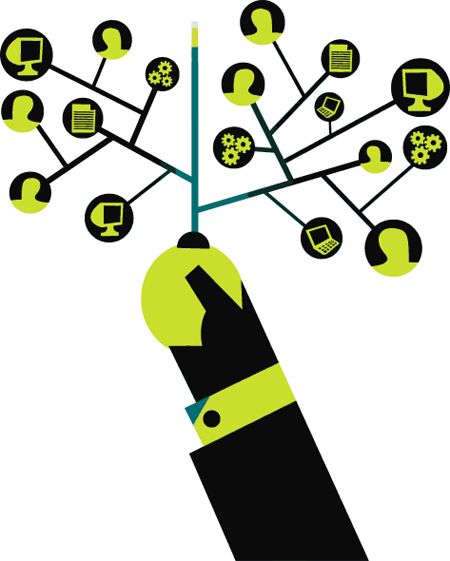
4. Virtual phone system. A virtual phone system-using a variety of different technologies, depending on the provider-offers a single number that can be effortlessly routed to numerous locations. It took a few hours for Dr. Baus to set his up with recording greetings and setting options. But once he did, it worked like a charm.
Clients can call and fax him at the phone number and be routed to his phone, his assistant's phone, his bookkeeper's phone, or his own e-mail account for faxes. It's like a phone tree without the receptionist.
Dr. Baus especially likes the fact that faxes never turn into paper-they're routed directly as attachments to his personal e-mail account, where he easily sorts them.
Dr. Mark Baus practices in the New York and Connecticut area.