5 steps to protect your online reputation
Stop yapping about Yelp and bark up a better tree that protects your veterinary practices reputation.
Creating the right online presence to satisfy pet owners is “ruff.” And we know some of you wanna ditch the whole “Interwebs” and go back to the days where you just hung your shingle and called it a day. Too bad.
Truth is, word-of-mouth is still one of your strongest ways to grow your client base, and where word-of-mouth is happening has moved-from around the water cooler and over the back fence to the web with reviews, social media posts and more.
So if you've been dragging your feet and need some highlighted tasks to get started, Eric Garcia of Simply Done Tech Solutions in Lutz, Florida, has got you covered with five free strategies from a session at CVC San Diego.
1. Claim your online listing with Google, Bing, Yelp and others
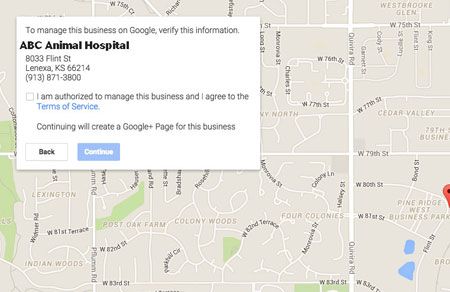
This is your online real estate, so stake your claim! Start by editing this space so it has your up-to-date business information and contact details.
An important point: You want to scoop up all of the real estate linked to your practice. This includes listings for each doctor's name, under your phone number or address, and under the practice name. Claim them all, then save only the primary listing-generic one that lists the clinic's address or business owner-so you don't have competing listings under each doctor's name.
The good news is, you only need to do this step once. You can do anything once, am I right?
2. Brand and optimize your Google+ listing
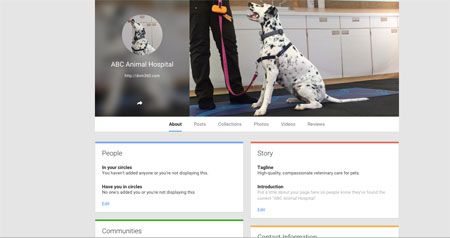
Make sure your Google listing classifies you properly under the categories “animal hospital” and “veterinarian.”
If you're incorrectly listed as a hairdresser or mechanic-hey, it's happened to real practices just like yours-pet owners won't find you when they're looking for veterinarians in the area. (And your groomer just might field some really oddball questions before she figures out Mrs. Olsen is asking about hair dye for herself and not for her prized poodle.)
3. Monitor your reviews
In your favorite web browser on a public computer at your practice, create a favorites folder. Name it “My online listings.” Favorite all of your business listings in that folder.
Next-and this step is critical-delegate an employee to check your listings regularly. This team member can be a receptionist or a technician, and it should be on their morning checklist to check online reviews. Daily is best, but once or twice a week is a minimum.
Usually you'll have less than three new reviews a month. When your team member finds a new listing, this person should print out the listing. Create a small committee to review these reviews and discuss any necessary follow-up.
4. Engage with reviews
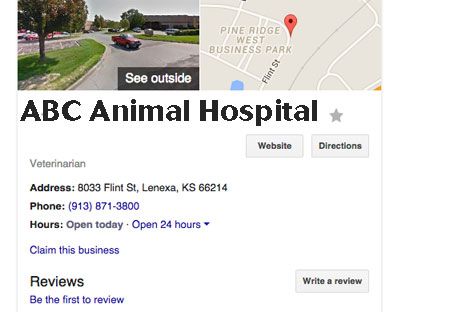
This is an important extension of your customer service efforts. The average practice receives one review a month on the largest search engine, Google. Reviews on Google are important to your business. Google accounts for more than 65 percent of searches on the Internet.
Here are a few ideas you can use to engage with positive reviews:
> Thank and acknowledge the review publicly online
> Call and thank the client
> Send a thank-you card (some even send a T-shirt or a $5 credit to the practice).
For clients who post negative reviews, apologize for their experience and tell them you'll reach out to them offline. A side benefit: You're showing anyone who reads the bad review that you care and you're following up on service issues.
Yelp user tip: Instead of engaging publicly with reviews, Yelp prefers you send a private message.
Sample script for requesting an online review
You: “We appreciate you as a client. Would you mind leaving us a review online? We want happy clients like you to be able to find us online easily.”
If the client says yes, say: “Thank you. Can I have your email address so I can send you a friendly reminder and link so this is easy for you to do?”
5. Solicit positive reviews
Did you know that Google only shows good reviews in the front page of a search? Now you do.
To request these warm fuzzies from your clients, ask your receptionist to watch for your happiest clients and ask for positive reviews. Use the sample script on the right to get started. And don't forget to follow up with a template letter like this one (right click on the link to download this Word file) to make it easy for pet owners to find your business and post a positive review.
Psst. Are your palms sweating? Are you shaking? No worries. There are paid services that will automate many of these functions for you. Just remember, whether you're a DIY-er or you decide it's worth a little cash to pay for a turnkey solution, someone at your practice needs to get yipped up about protecting your online reputation.