Never work late again
Here's how to catapult your client communications to the next level, save money, and make it home in time to put your feet up.
It's 5:45 on Monday evening at Goodvet Animal Hospital. All the day's patients have been discharged, and all the overnight patients have received their medications. The head technician is going through the hospital's closing procedures when she sees three piles of patient charts that were set aside for callbacks. She sifts through the stacks, pulling out the calls that need to be done that evening. Even with the entire staff helping, there's no way anyone will be walking out the door on time. What's more, there's a heap of callbacks already in line for the next day.

Calling to check in is one way veterinary team members strive to go above and beyond clients' expectations. You phone to follow up on patients' at-home recoveries, let owners know how their pets' surgeries went, gather additional history on patients, and update estimates for drop-off patients. But this fabulous client service comes with a price.

Gina Toman
The time you spend making calls affects the hospital's bottom line—and, often, your personal life. Think about it. It takes a while to look at a patient's chart and figure out why the owner needs to be contacted. Then it takes even more time to make the call. And time equals money. Of course, financial costs aren't the only concern. Hours spent on the phone add up to overworked, stressed-out employees, which contributes to low staff morale and high turnover. This ends up causing poor client service and, worst yet, poor patient care.
But there is a solution: Technology. By taking advantage of e-mail, text messaging, instant messaging, and so on, you can streamline the way your practice communicates with clients. Whether you work for one of the most progressive clinics or are just looking for a few innovative tips, these six steps will get you started—and home in time to relax.
Step 1 Acknowledge the naysayers
Some team members might not like the idea of switching to electronic communication. You might be one of them. Working with technology often creates a fear of the unknown. After all, most veterinary team members aren't experts in computers or software. And sure, lots of people send e-mail messages, but e-mailing in a professional capacity is a different deal.
Then there's the issue of how clients will react. I'll admit that when the practice owner and I presented this topic during a staff training meeting, some team members were concerned that our clients would reject the change. We work in a rural area that's home to a large number of retired people, so they worried these pet owners wouldn't be electronically savvy. They were also concerned that clients would dislike the impersonal nature of any computer-generated communication.
But half of our staff thought switching callbacks from the phone to e-mail, for instance, was the way to go. They even thought clients might appreciate the move. After much discussion—and too much overtime spent making loads of callbacks—we took the leap. In the end, our team and our clients responded favorably. If you're wary of electronic communication, try starting small. But try. To virtually guarantee success, begin by converting clients who you know will be receptive (see Step 3).
Step 2 Pick and choose
But before you e-mail or text a single client, hold a staff meeting to identify the tasks that consume the most time during an average day. As a team, create a list of your top 10 time busters. The first three items on my practice's list were callbacks, boarder check-ins, and drop-off patient histories. Holding a group-wide discussion allows every team member to become part of the solution. It also encourages team members to reveal their hidden talents. You might be surprised by the vast knowledge some have about the latest technology.

Once your team comes up with the top-10 list, focus on ways to complete these tasks more quickly and efficiently without compromising your hospital's beliefs and philosophies. First, take each task and break it into individual steps. Then determine which steps could be handled by technology and which require a human touch.
Step 3 Gather information
When you've chosen which portion of your client communication you can turn technological, it's time to head into cyberspace. I recommend starting with e-mail. When you verify clients' contact information at the beginning of every appointment, ask for their e-mail addresses, too. A database of e-mail addresses is one of the most profitable tools you can obtain for your clinic—and it's free. Maintain your e-mail list by confirming clients' addresses the same way you confirm their mailing addresses and phone numbers. Bounced-backed and undeliverable e-mails consume as much time—and money—as calls to wrong numbers, disconnected lines, and even the dreaded answering machine.
Be careful, though. Not every client who has an e-mail address wants to use it as the preferred method of communication. So when you ask for e-mail addresses, also ask pet owners how they'd like to be contacted. Maybe they'd rather receive a text message. By posing this question, you eliminate the potential for upsetting clients when you change your communication methods. Don't worry, it's simple to keep track of clients' various preferences with your practice management software. (To learn all the software possibilities, see Step 5.)
Step 4 Follow the rules
The key to using e-mail and other technologic communications successfully is keeping them personal. Generic, cold messages immediately get dumped into the virtual trash can. To avoid this, we include the pet's and client's names in each e-mail. We can also add the pet's picture. Play with your software to learn all the ways you can tailor your message to every individual.
E-mails and text messages often feel less formal than printed materials, but they're still a direct reflection of your practice. Therefore, you need to establish guidelines for appropriate content. Using proper grammar, punctuation, and spelling (yes, this means no LOL) illustrates your practice's professionalism. Avoid using medical abbreviations, jargon, and acronyms that clients might not understand. For example, if you e-mail a pet owner and say that Scooter is PU/PD, the message will probably sound like gibberish and get ignored.
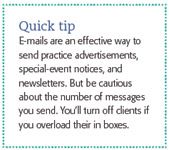
Quick tip
To ensure you're upholding the best e-mail practices, plan the messages you'll send to clients well ahead of time. Be sure to keep your thoughts concise and organized. And always reread everything in the message before you hit send, because once you do, there's no way to retrieve your message.
Also, rely on e-mail templates. The first conversion we did at my practice was switching our appointment reminders from postcards to e-mail. We wanted our electronic reminders to be as simple as their snail-mail predecessors, so we created a basic format that would be easy for our clients to understand. Now all of our team members use the template to ensure we're always sending out consistent messages. If you're more adventurous, try modifying the e-mail document to include moving graphics and special buttons that link to portions of your practice's Web site. Even with these extras, templates still help keep all the components in line.
One final thought on the rules: Remember, any e-mail your practice sends or receives that contains patient information must be treated as part of the patient's medical record. I set up a medical note feature in our practice management software to record all the correspondence we sent, as well as the responses clients sent back to us. The note includes a date and time stamp so we can track when we communicated with each pet owner.
Step 5 Utilize your software
Now all that's left is to start "talking" with clients. Generating e-correspondence is easiest when you make the most of your practice management software. Use your software to take care of the tedious work. (It's possible to manually type individual addresses and send each e-mail separately, but automated computer programs are much more efficient.) For our e-mail appointment reminders, we programmed our software to generate a computerized report that lists all the clients who needed a reminder that day and who had provided us with an e-mail address. Through the mail-merge program, the software created e-mails personalized with the clients' and patients' names. Then the software automatically sent e-mails to all the addresses on the list. It took one of our team members less than an hour to set up the program, and all the messages were sent in the time we used to spend just sticking a stamp on the old paper postcards.
If all this sounds Greek to you, seek training on your practice management software. You can most likely set up a free training session by contacting your software company. A representative should be happy to visit your practice and walk your team through the set-up for using your software to send e-mails and so on. Even though it might take some time initially to learn the ins and outs of your software, the hours you save in the long-run will make it all worthwhile.
Step 6 Sit back and enjoy
These simple steps provide your clients with accessibility to information and help build strong client bonds in just about half the time of mailed correspondence. And all this helps your team members, too. For example, reminder postcards used to be a major source of contention for our front staff. Printing and stamping the cards seemed like never-ending busywork. Postage was costly, and many cards were returned as undeliverable. Now we generate the same number of e-postcards in minutes, even seconds.

Quick tip
As a result, we've saved hundreds of dollars. Even better, we drastically reduced the daily call volume, allowing the front staff more time to focus on client care. The back staff is also benefitting. By text messaging and e-mailing lab-work results, they're better able to maintain the surgery schedule flow. But the tipper topper is that by using technology to communicate with clients, my team and I never stay late to make callbacks.
The next generation of client communication isn't a one-size-fits-all solution. But new technology is always evolving and new opportunities are always emerging. As you strive to give patients the latest and best treatments, also strive to provide the highest level of client care. In doing so, you'll better serve pets, clients, and your team members.
Gina Toman, a veterinary assistant, sends e-mail from Seaside Animal Care in Calabash, N.C. Send your questions and comments to firstline@advanstar.com.